Keyboard Spinner
Keyboard Spinner (*)
The Keyboard Spinner easily changes the values in certain data entry fields. Simply press the plus (+) or minus (-) keys to increment or decrement a value. This is much more convenient than typing. BlueChromis calls the plus (+) or minus (-) keys Spinner Keys.
Spinner Keys
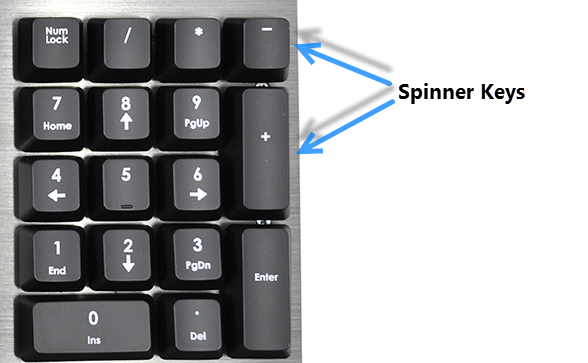
The Keyboard Spinner works in any Register column or field where an Asterisk is visible. Fields that have a visible spinner  that you click with a mouse also support the Keyboard Spinner. The Keyboard Spinner can be much faster than changing a value using the mouse. Here are some examples of fields that use the Keyboard Spinner:
that you click with a mouse also support the Keyboard Spinner. The Keyboard Spinner can be much faster than changing a value using the mouse. Here are some examples of fields that use the Keyboard Spinner:
Register Column with Asterisk

Date Field with Asterisk
Counter with Mouse Spinner
Each time you press a Spinner Key:
-
Dates change by one day.
-
Times change by one time interval. See Date and Time Formats.
-
QTY's change by the least significant digit. (Example: For integers, the one's column changes. For numbers with one decimal place, the tenths column changes.)
TIP: Holding a down a Spinner Key will spin the values very fast.