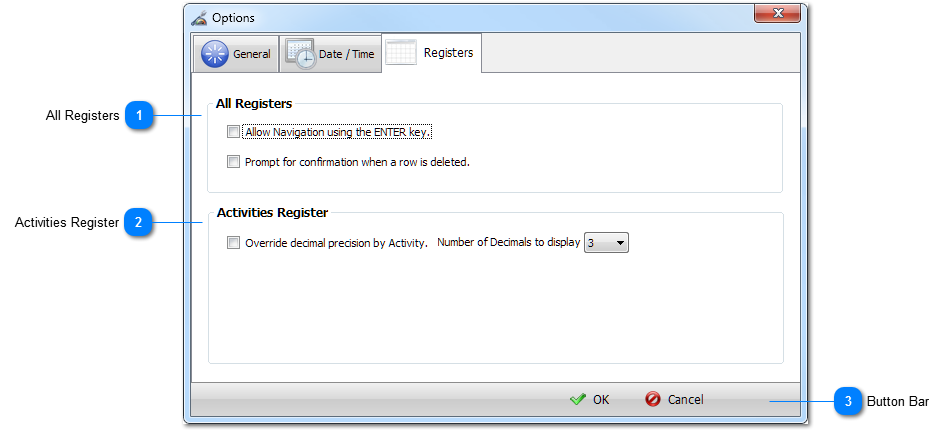All Registers
Allow Navigation by ENTER Key
If unchecked, pressing the ENTER key immediately saves the Register row and moves down to the next row. If checked, pressing ENTER tabs to the next column on the current row. The row is saved when you press ENTER on the last column of the row.
NOTE: If you are editing an existing row, moving off the row using any navigation key will save the changes to that row. If you are entering a new row, you can only save it by using the ENTER key.
Prompt When Row is Deleted
If checked, every time you delete a Register row, you will be asked to confirm it.
|
 Activities Register
Decimal Override
If checked, a single decimal precision is used in the QTY column. This overrides the specific number of decimals set for each Activity as part of the Activity Definition. Then select the Decimal Precision for the override.
|
 Button Bar
Click OK to close the window and save any changes. Click Cancel to discard any changes and close the window.
|
|