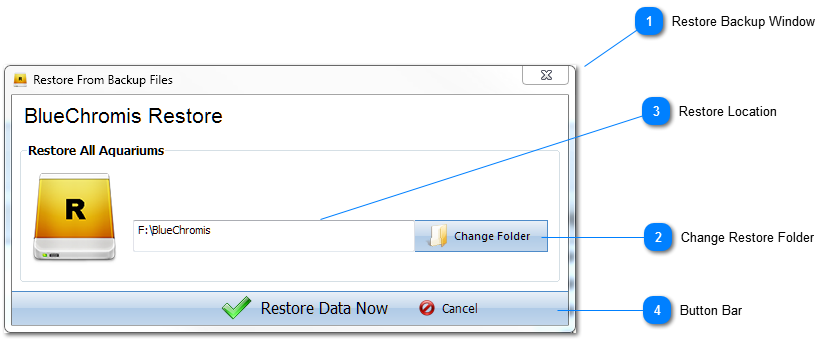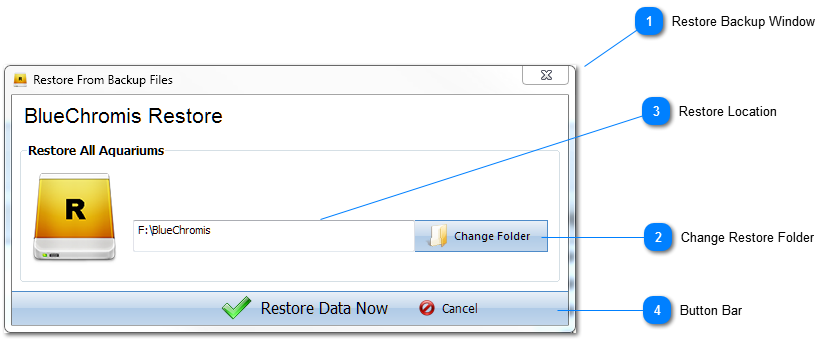Restore Backup Window
To Restore data for all aquariums, choose a "restore from" location, then press Restore Data Now. That's it. You're done!
To open the Restore Backup Files window, select Restore Backup Files from the File menu.
|
 Change Restore Folder
Press this button to change the location from which to get the backup files.
|
 Restore Location
Displays the directory containing the backup files to restore.
|
 Button Bar
Press Restore Data Now to restore the data of all aquariums. Press Cancel to abort the restore process and close the window.
|
|