Trial Version
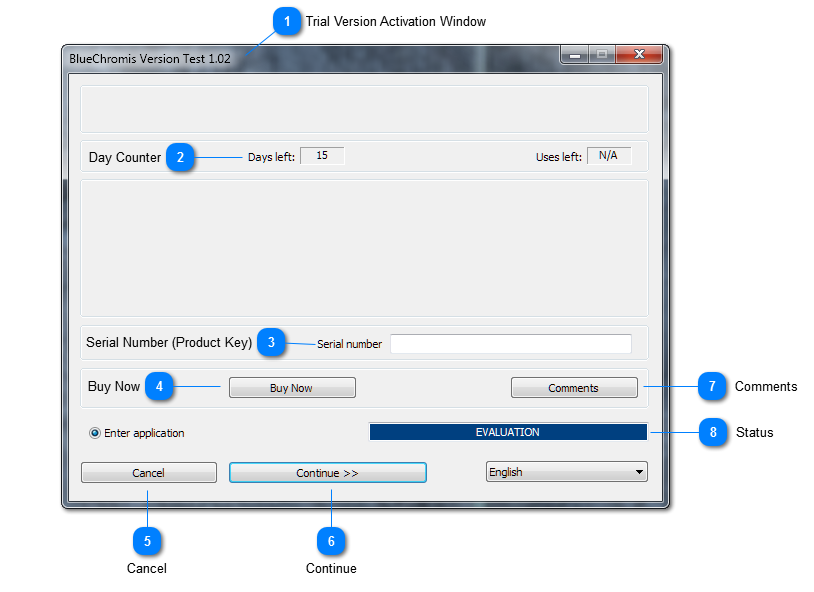
|
If you're using the Trial version of BlueChromis, the Activation window appears each time you run BlueChromis. This window allows you to continue to use BlueChromis during the trial period. It also gives you the opportunity to send feedback on BlueChromis or purchase BlueChromis.
Note: The Trial version is identical to the version you receive if you purchase BlueChromis at our website. The only difference is that the Trial version is time limited.
|
|
If you decide to purchase BlueChromis, during or after the expiration of the Trial period, click this button. You will be taken to the Buy Now page of the BlueChromis web site. After your purchase, you will receive a Product Key to unlock the application
Of course, you can also purchase BlueChromis at our website at any time.
|