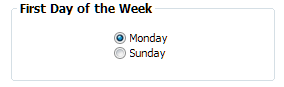Date and Time Formats
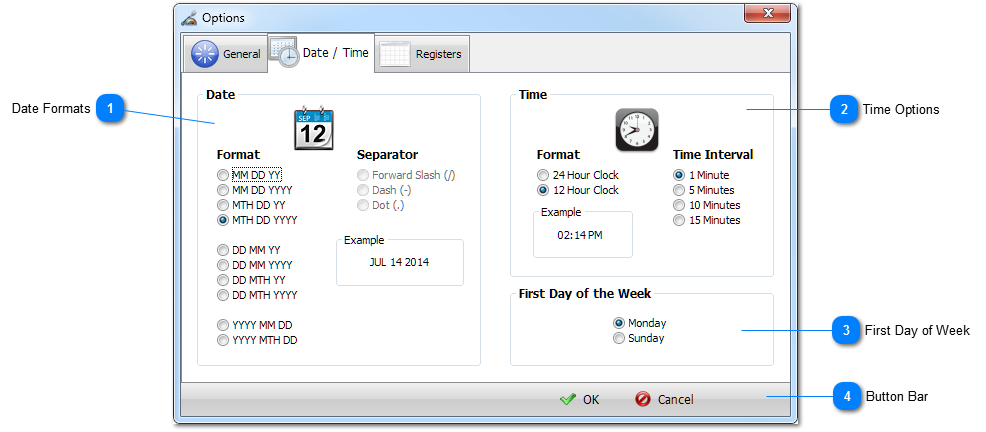
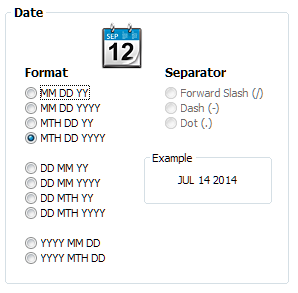
Date formats are for display purposes. Choose a date format and date separator. Selecting any format or separator will dynamically change the example displayed.
Date Segments
See Appendix B - Entering Dates and Times for quick ways to enter dates.
|
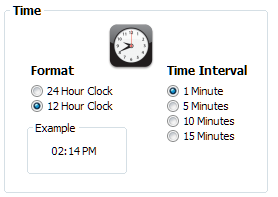
Time Format
Choose a 24 hour or 12 hour format. Time formats are for display purposes.
Time Interval
The Time Interval sets the resolution for time displayed in the Registers. For example, if you select a 5 minute interval, time will be displayed to the nearest 5 minutes and the keyboard spinner will move in 5 minute increments. Most people will use the default 1 minute interval.
See Appendix B - Entering Dates and Times for quick ways to enter times.
|