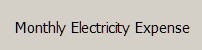Equipment Expense
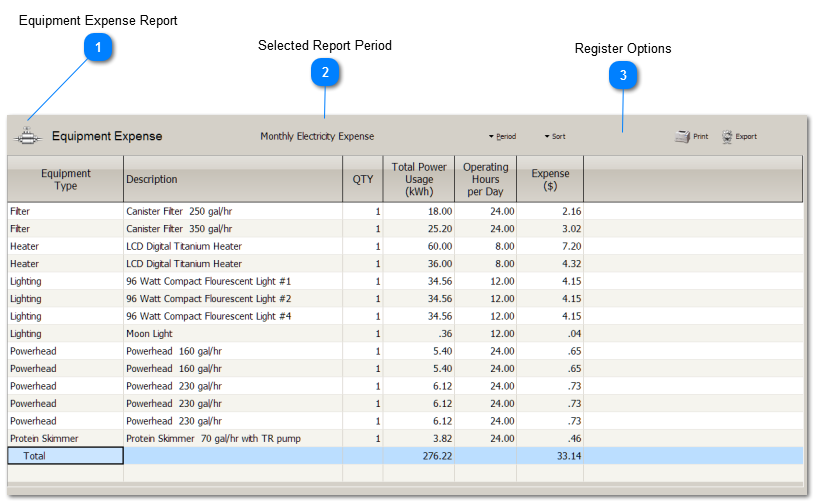
|
Register Options are available from buttons located at the top of the Register form.
Period
Displays a dropdown menu to select a report period.
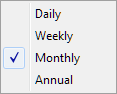
Sort
Displays a dropdown menu with sorting options for the Register. Each Register remembers the last Sort selected from the menu.

Column Sorts
You can also sort the Register by any column. Just click a column header. Even calculated columns such as Expense can be sorted.
After a column sort, an arrow will appear in the column header. This lets you know that the Register is sorted by a column, and not by a sort from the dropdown menu. The direction of the arrow indicates if the sort is ascending or descending.

Print
Export
Save the Register data in another format. For instance, export in CSV format to use the data in a spreadsheet program. See Export.
|